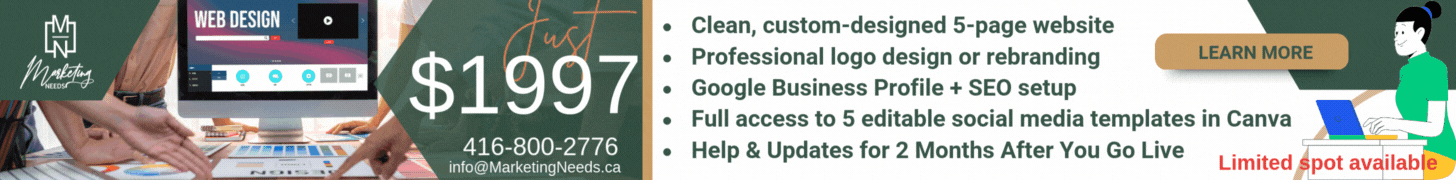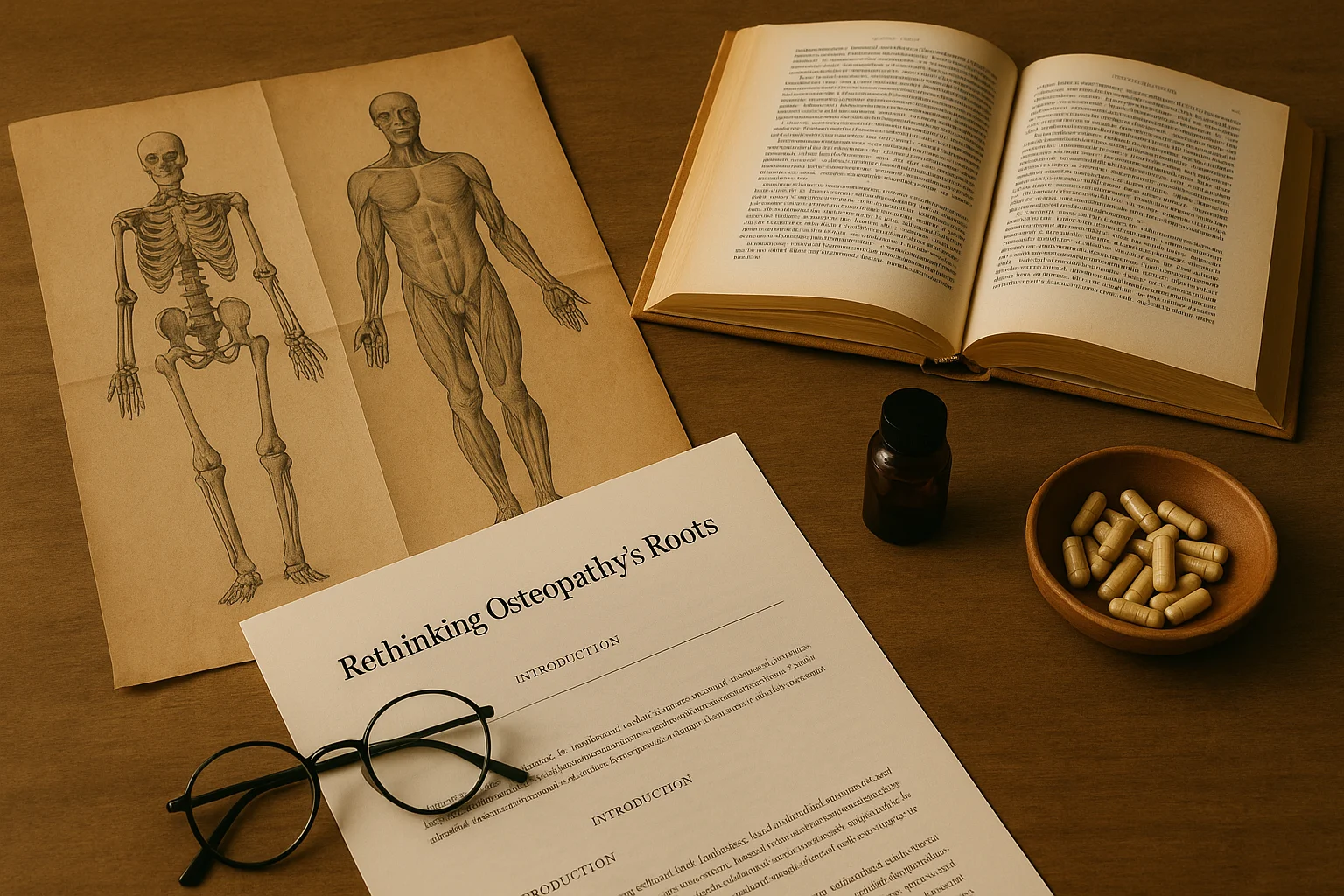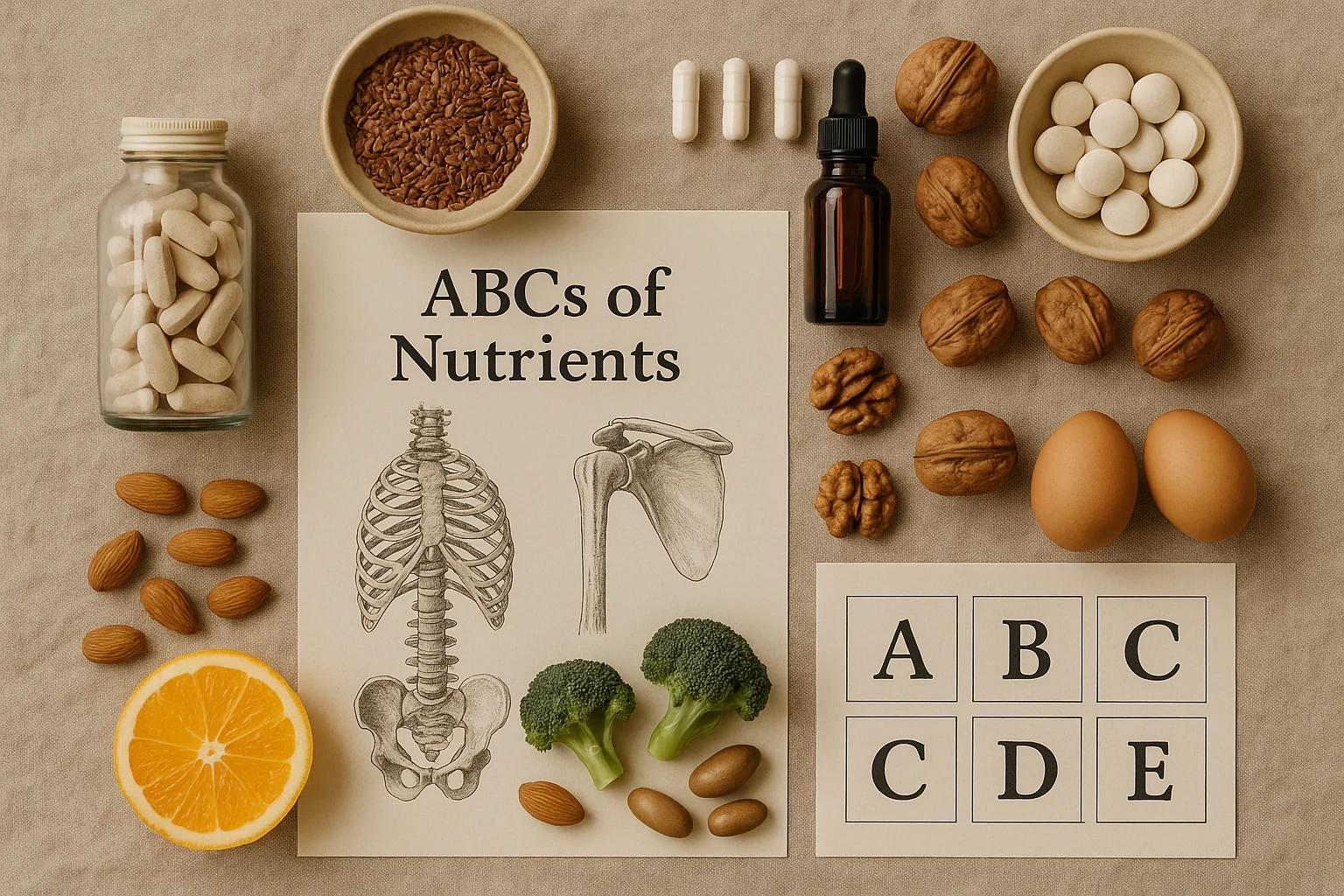In osteopathy and manual therapy, posture is a foundational pillar. A patient’s posture is more than just a stance it tells a story of muscle imbalances, habitual movement patterns, potential sources of dysfunction, and long-term stress. Practitioners who incorporate posture assessments into their treatment protocols often find they can identify dysfunction earlier, personalize care more effectively, and better educate patients about their own bodies. But as with many aspects of modern care, the tools we use are evolving.
From Grid Boards to Guided Tech: The Evolution of Posture Assessment
Traditionally, posture assessment relied heavily on observation an experienced eye, a plumb line, and sometimes a posture grid chart on the wall. Practitioners would use palpation and visual cues to track alignment of bony landmarks, muscle tone, and symmetry. While this remains a vital skill, technology now provides added precision and documentation.
Enter posture assessment apps, with PostureScreen Mobile being one of the most widely adopted in the field.
PostureScreen Mobile: A Deep Dive
PostureScreen Mobile is a robust digital application designed for health professionals, including osteopaths, chiropractors, physiotherapists, and rehabilitation specialists, to provide comprehensive posture assessments with clarity, speed, and clinical accuracy. It enhances diagnostic capabilities, patient engagement, and documentation quality. Below is a breakdown of its most valuable features:
- 2D Posture Analysis: The cornerstone feature that lets clinicians capture and analyze front, side, and rear-view images of a patient. Key anatomical landmarks like the ears, acromion, iliac crest, knees, and ankles—can be tagged manually, allowing the app to generate digital lines, angles, and deviation measurements that provide objective data on misalignments. These images can also be customized with branding for clinics and printed as part of reports.
- Video Movement Capture: This tool records the patient performing dynamic movements, such as a squat, forward bend, or overhead arm raise. It allows practitioners to visualize compensation patterns, joint restrictions, and movement asymmetries that static assessments might miss. This is especially useful in athletic or occupational rehab settings.
- Range of Motion Testing: PostureScreen offers built-in tools to evaluate active and passive ROM using device accelerometers or manual input, mimicking a digital goniometer. This is helpful for tracking pre- and post-treatment progress or for documenting limitations during insurance assessments.
- Pain Mapping & SOAP Notes: Practitioners can annotate body charts with pain locations, descriptions (sharp, dull, tingling, etc.), and intensity levels. These pain maps integrate into streamlined SOAP notes that are time-efficient and consistent across sessions. The notes can be exported to EMR or saved for clinic records.
- Comparative Reports: One of the app’s strongest features is its ability to present side-by-side comparisons over time. This visual storytelling helps patients see their own progress, which enhances trust, compliance, and engagement. It’s a powerful tool for retention and education.
- Integration & Exports: PostureScreen supports integrations with certain EMR systems, Dropbox, and email, allowing for direct sharing of reports and assessments. Reports are formatted professionally and can be used for interprofessional referrals, insurance claims, or patient handouts.
- Custom Branding & Templates: Clinics can personalize the app interface and reports with their logos and contact details, making every interaction a marketing opportunity while maintaining clinical consistency.
Together, these features make PostureScreen Mobile a powerhouse in clinical posture assessment, blending precision with patient education and clinic workflow optimization.
Other Noteworthy Posture Apps for Clinics
While PostureScreen is a leader, other clinic-grade apps also offer strong posture assessment tools:
- SpineScan: A desktop-based platform designed for clinic use, offering high-precision vertical line overlays and tilt analysis. Great for posture screenings and report generation.
- PostureZone: Developed by BodyZone, this software uses crosshair grids and landmark tracking to analyze posture deviations. Ideal for clinics focusing on patient education and posture programs.
- PhysiTrack (with PhysiApp): Primarily an exercise prescription platform, the pro version includes posture monitoring features and remote patient follow-up—great for hybrid or telehealth models.
- PostureAI: A newer AI-powered tool that analyzes posture and movement using real-time video, offering futuristic assessment capabilities for modern clinics.
Why Upgrade from Visual Grids?
The human eye is remarkable, and posture grids are still useful—especially in initial setups or budget-conscious clinics. But visual evaluation has limitations in documentation, measurement accuracy, and patient communication.
Tech-based assessments offer:
- Objective measurements
- Precise tracking of changes over time
- Professionalism and patient engagement
- Time savings with auto-generated reports
Enhancing Your Clinic: Posture Tools as a Business Asset
Posture assessment tools aren’t just clinical add-ons—they’re growth assets. Here’s how:
- Retention: Show patients tangible progress to keep them motivated.
- Marketing: Use before-and-after reports in social media or newsletters (with permission).
- Workshops: Offer posture screenings at local gyms or offices to generate leads.
- Add-on Revenue: Use posture assessments as billable services or bundled with ergonomics consults.
Final Thoughts
Whether you’re still using posture grids or ready to adopt the latest app, the message is clear: posture assessment is evolving. Integrating modern tools like PostureScreen Mobile into your osteopathy practice helps elevate both patient outcomes and your clinic’s professional image. Start with what you have, learn as you go, and upgrade when you can, your patients and your business will thank you.